Interactive Bokeh for Jekyll using iPython
Extend Jekyll to include html files
Create new file notebook inside the _include folder of a standard jekyll environment with the following content.
<script>
function resizeIframe(obj) {
obj.style.height = obj.contentWindow.document.body.scrollHeight + 'px';
}
</script>
<iframe
src="" class="iframe" scrolling="no" frameborder="0"
onload="resizeIframe(this)" width="100%">
</iframe>Now to include a html file inside a post use the following command:
{% include notebook path="/path/to/html_file.html" %}However, setting the height of the iframe using the resizeIframe function only works with chrome. In firefox the size change does not work.
In my case I put all the html files into subfolders in the root folder asset.
The results where I included html files create with bokeh and jupyter notebook looks like this:
Above you can see a bokeh plot that uses no interactive functionality. However, below is an example wit the possibility to interact by moving the slider.
Bokeh and Jupyter Notebook
To create the html files above I used jupyter notebook. Below you see the python code example I got from here.
from bokeh.layouts import column
from bokeh.models import CustomJS, ColumnDataSource, Slider
from bokeh.plotting import Figure, output_file, show
output_file("callback.html")
x = [x*0.005 for x in range(0, 200)]
y = x
source = ColumnDataSource(data=dict(x=x, y=y))
plot = Figure(plot_width=400, plot_height=400)
plot.line('x', 'y', source=source, line_width=3, line_alpha=0.6)
def callback(source=source, window=None):
data = source.data
f = cb_obj.value
x, y = data['x'], data['y']
for i in range(len(x)):
y[i] = window.Math.pow(x[i], f)
source.change.emit()
slider = Slider(start=0.1, end=4, value=1, step=.1, title="power",
callback=CustomJS.from_py_func(callback))
layout = column(slider, plot)
show(layout)After executing the cell I got an error message which stated that I need to install bokeh flexx using the followign command:
conda install -c bokeh flexx
Fetching package metadata ...........
PackageNotFoundError: Package not found: '' Package missing in current osx-64 channels:
- flexxAfter executing this command on mac os I got the missing package error above. On the Bokeh installation page for conda, I found that I have to add the following channels.
conda config --append channels bokeh
conda config --append channels conda-forgeRessources
- More Bokeh examples can be found here.
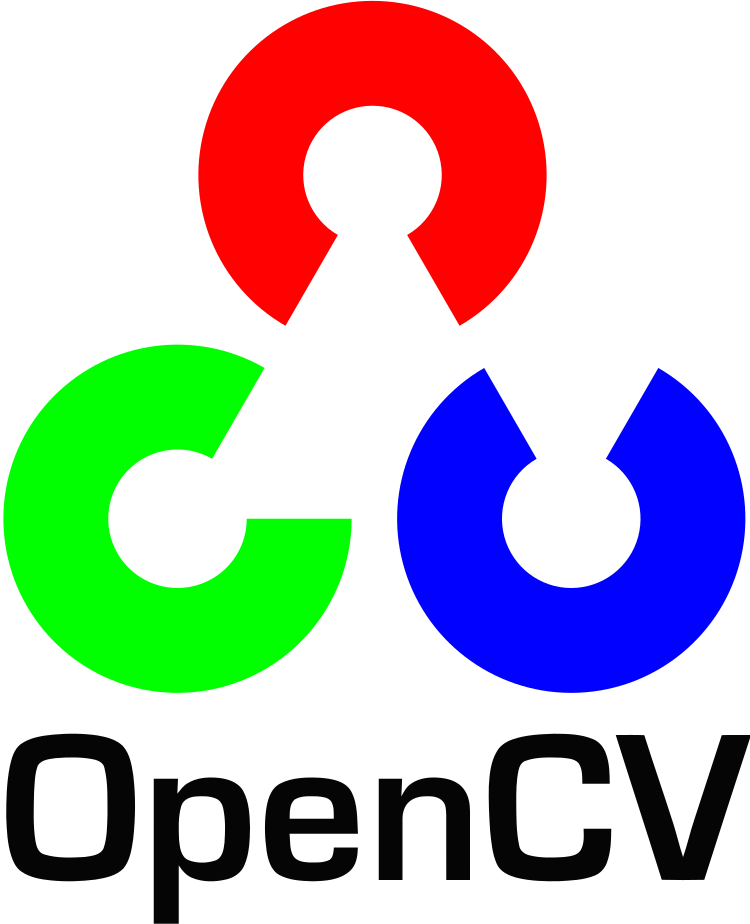



Comments