This post is abou the FrSky R-XSR SmartPort Receiver which is also capabale of the new F.Port protocol that requires only a single connection to the Flight Controller for communication.
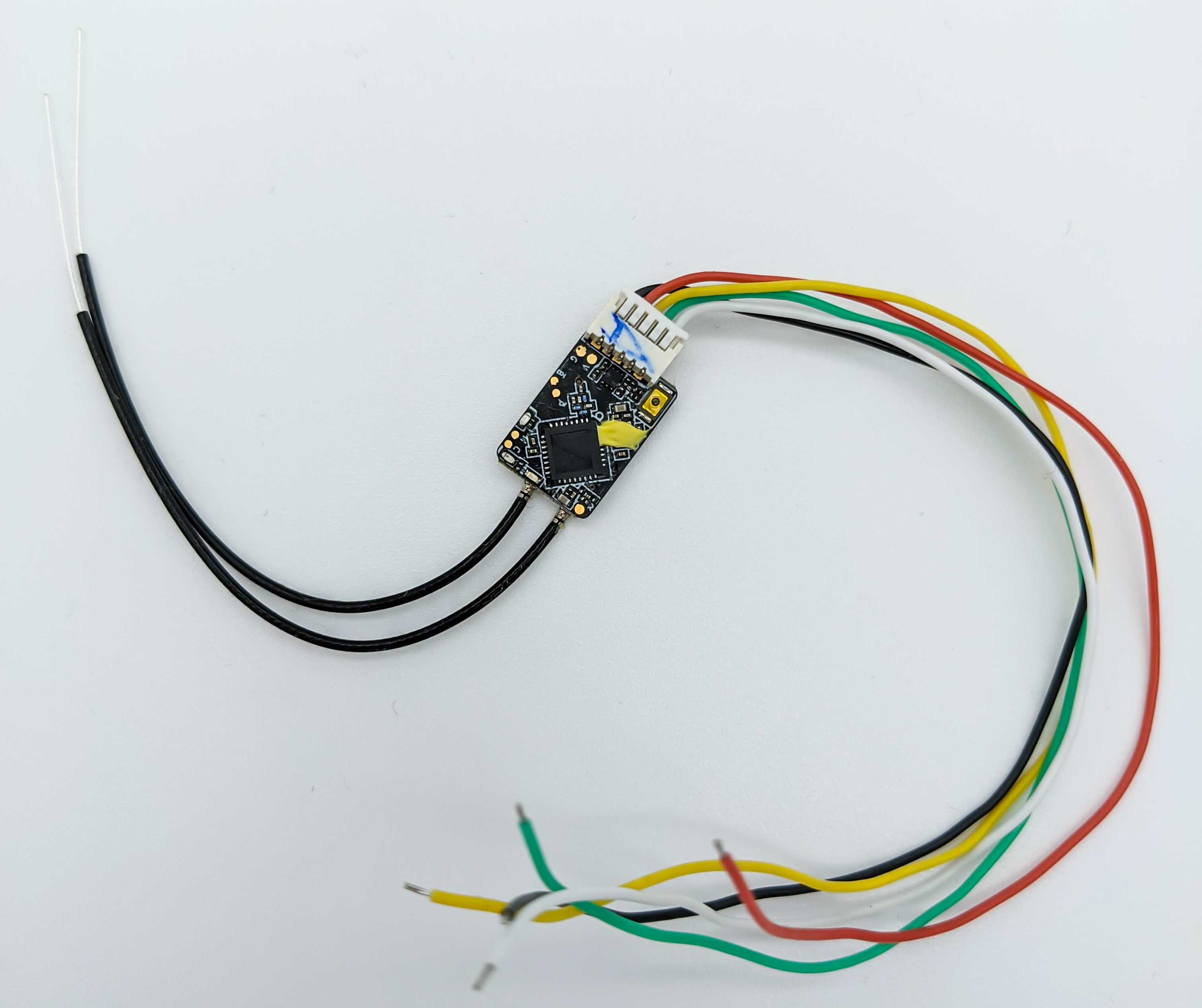
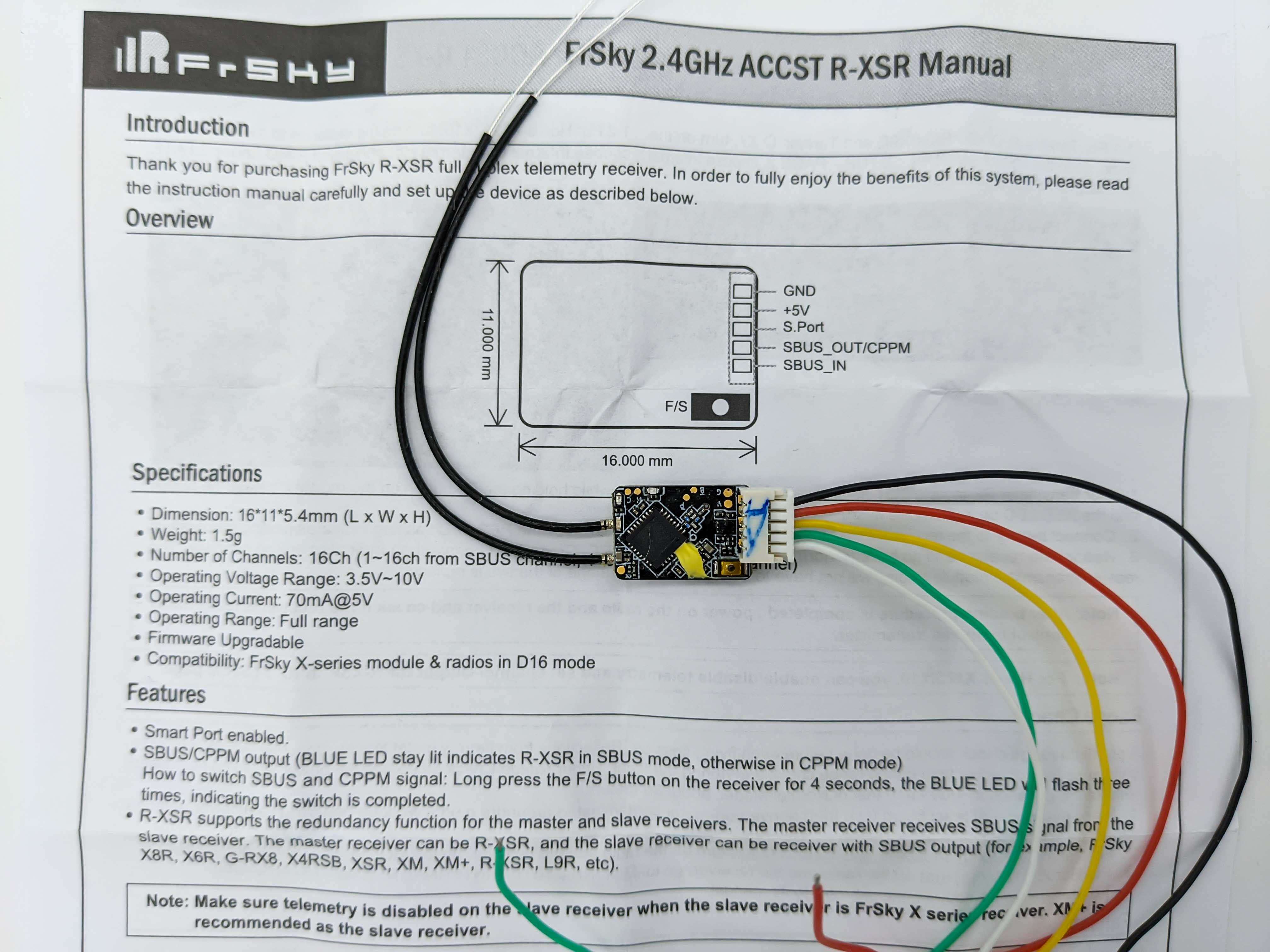
Receiver Firmware Update
This section explains how to flash the latest receiver firmware for an R-XSR receiver and how to bind it to the Taranis X9D Plus 2019 transmitter.
Download the latest ACCESS firmware from the product page. Here you can decide between S.Port and F.Port variants. If you don’t know what to choose, it is recommended to select the newer F.Port firmware, as it allows you to connect your receiver with just a single wire to your Flight Controller.
Choose for example, FW-RXSR-ACCESS_v1.1.4.zip, which is, at the time of writing, the latest firmware and includes the F.Port firmware. Especially the file RXSR-FPORT_ACCESS_191107.frsk will be relevant for flashing. Unpack the zip file and copy the content to the FIRMWARES folder (create it, if it doesn’t exist) on the external sd card of your Taranis.
With your Taranis powerd off, connect the R-XSR receiver to the SmartPort (S.Port) of the Taranis X9D Plus 2019. You find this port in the battery box of the X9DP 2019 radio.
Note that you don’t connect the receiver to the pins that are located in the back compartment where usually an external transmitter module is installed. This port was used on older models of the Taranis but cannot be used with the 2019 model.
After you have connected the receiver to the S.Port, located in the battery compartment, navigate to the FIRMWARES folder located on your Taranis, long press the dowloaded firmware RXSR-FPORT_ACCESS_191107.frsk file and select “Flash S.Port device”.
This will flash the latest F.Port firmware onto the R-XSR receiver.
For other helpful resources on how to flash the receiver, look at the official FrSky support page and the R-XSR manual.
Register and Bind R-XSR to Taranis X9D Plus 2019
First register the receiver with its unique name to the your transmitter
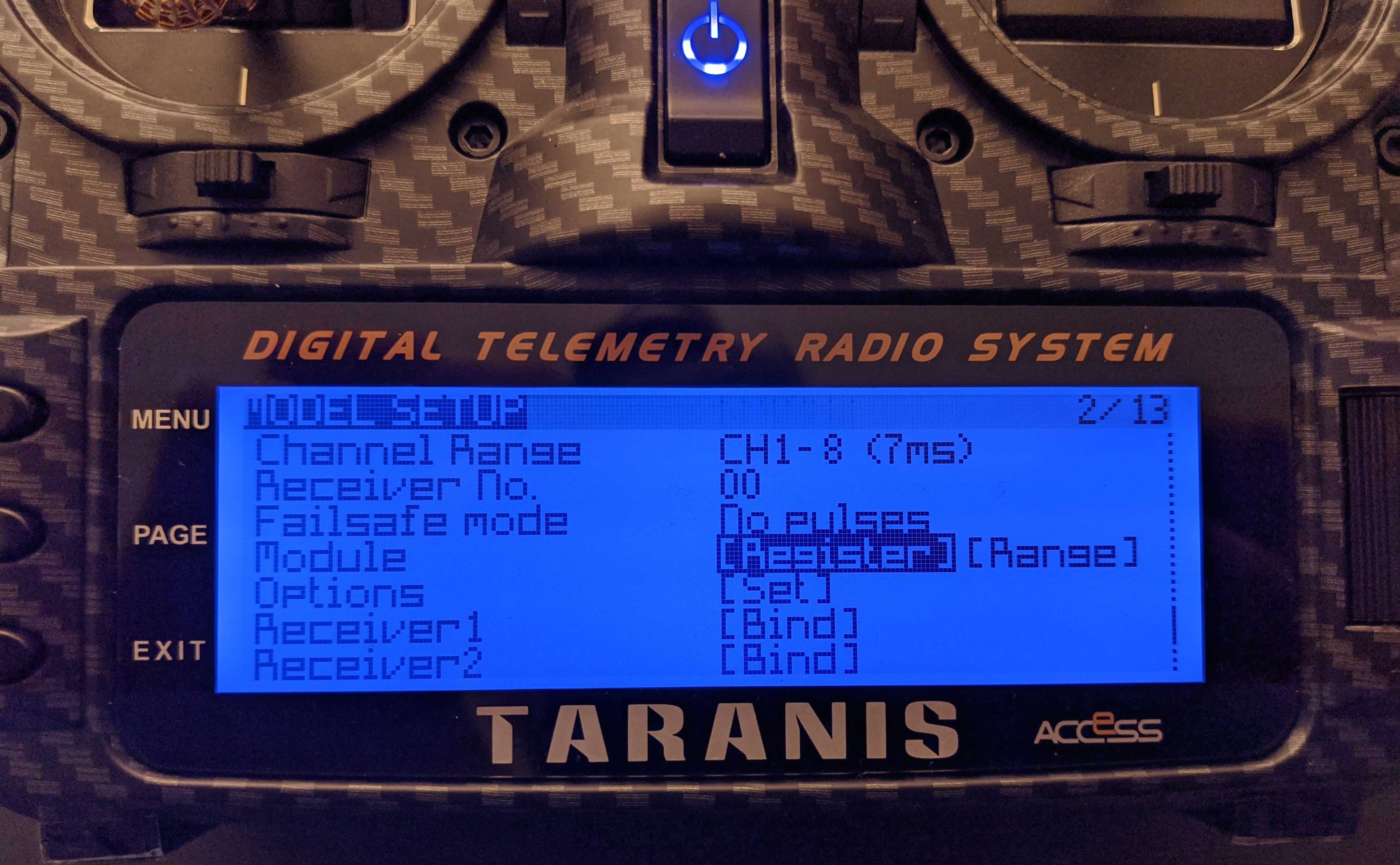
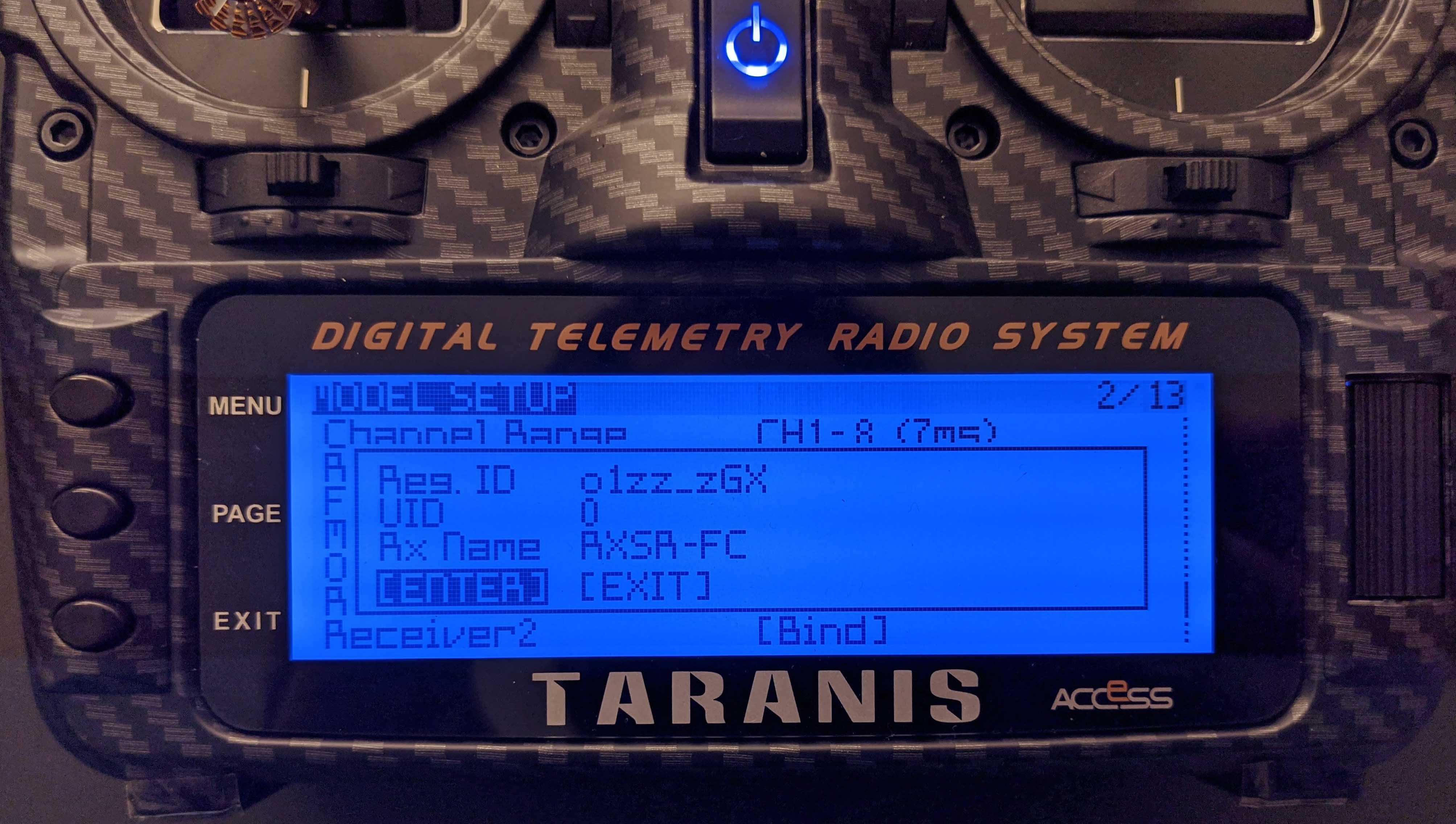
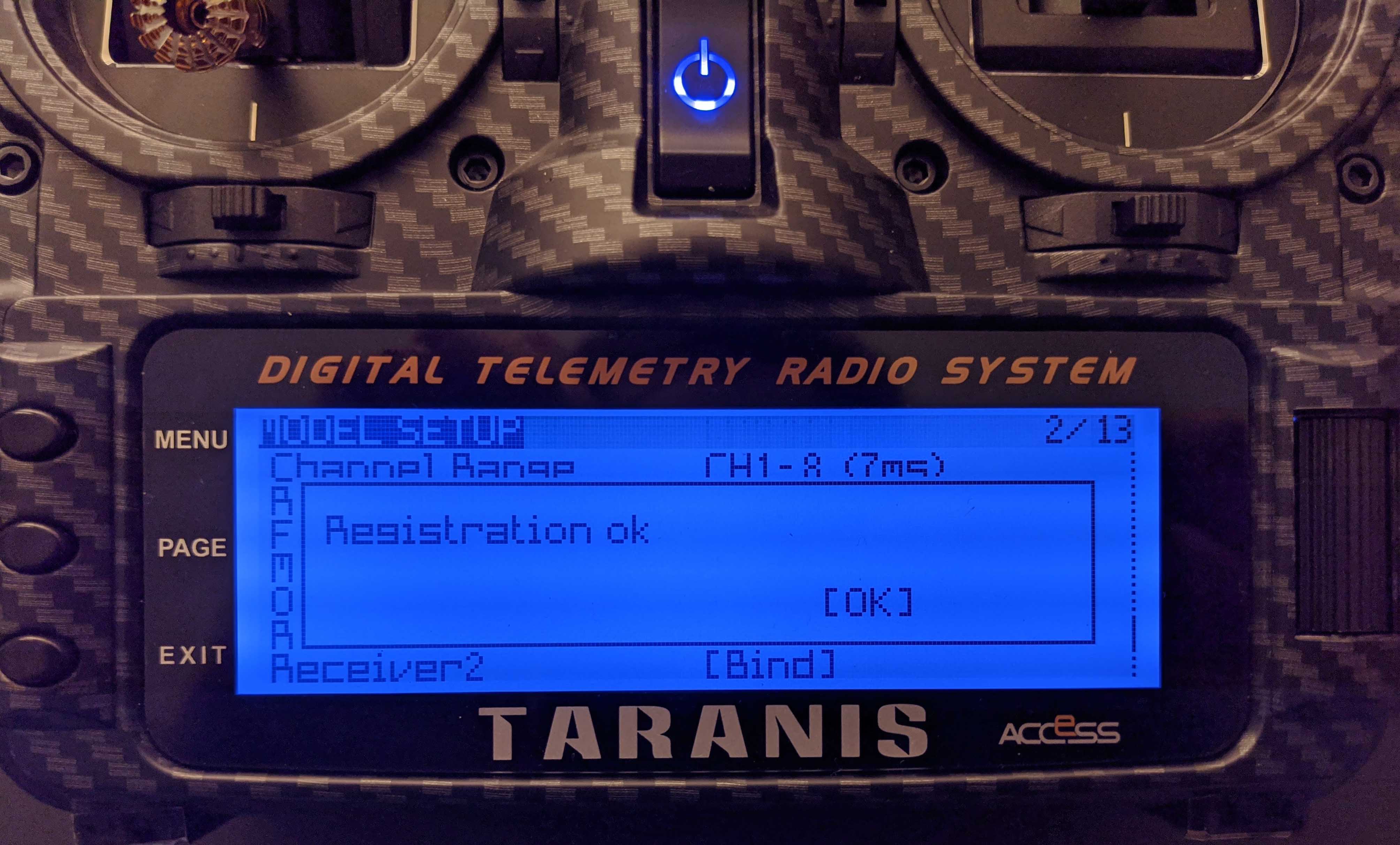
After registration you can start the binding process:
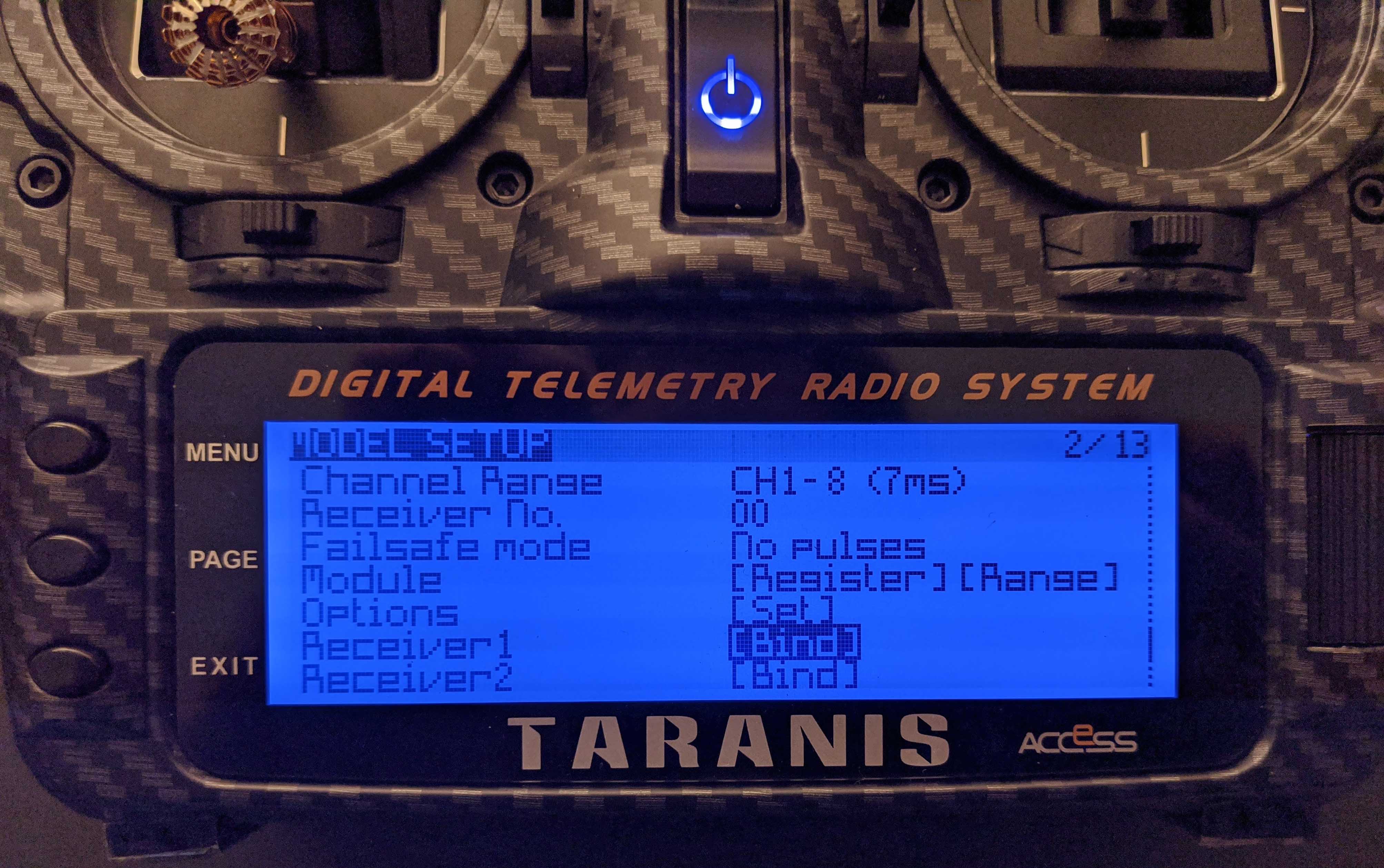
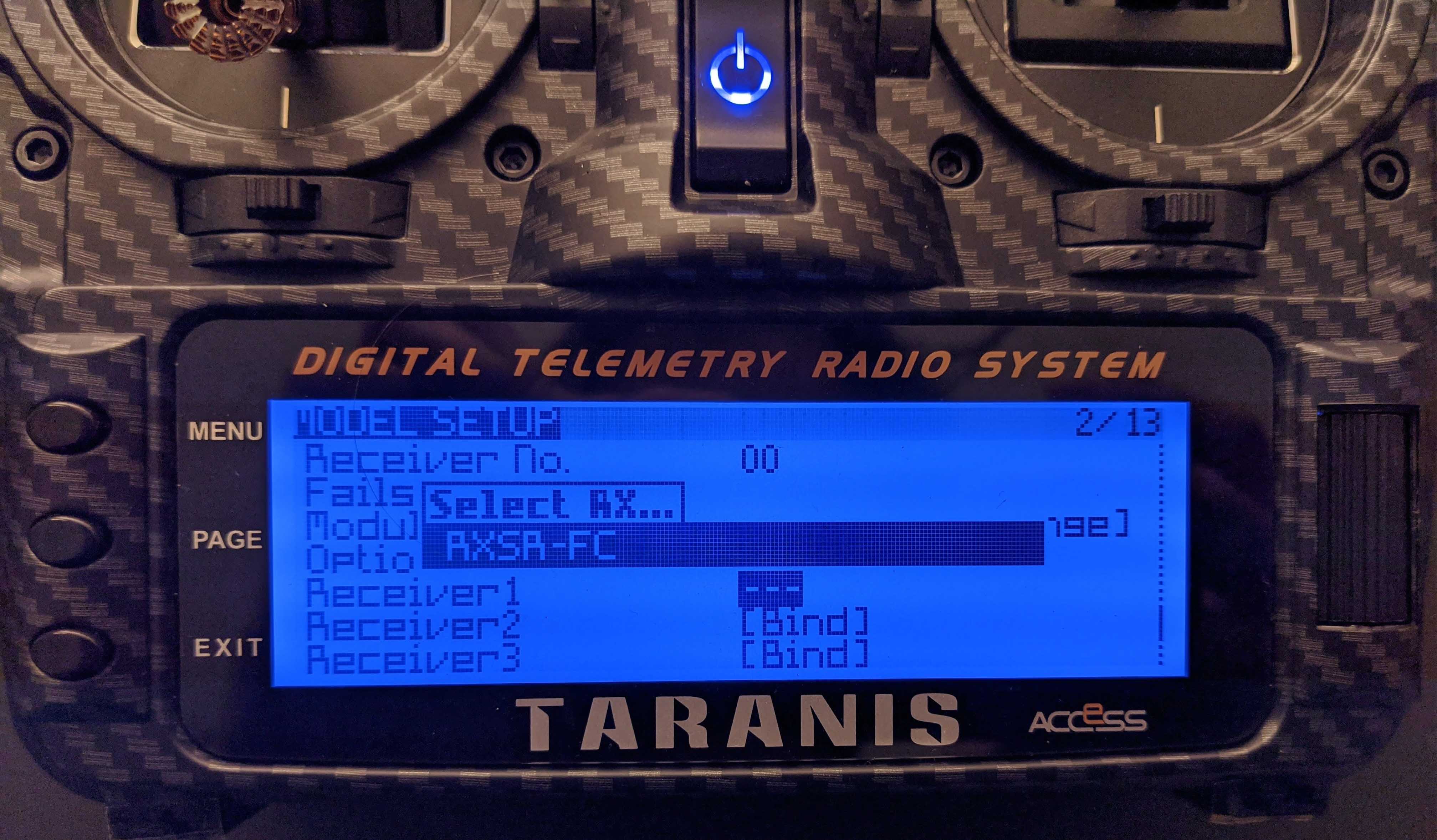
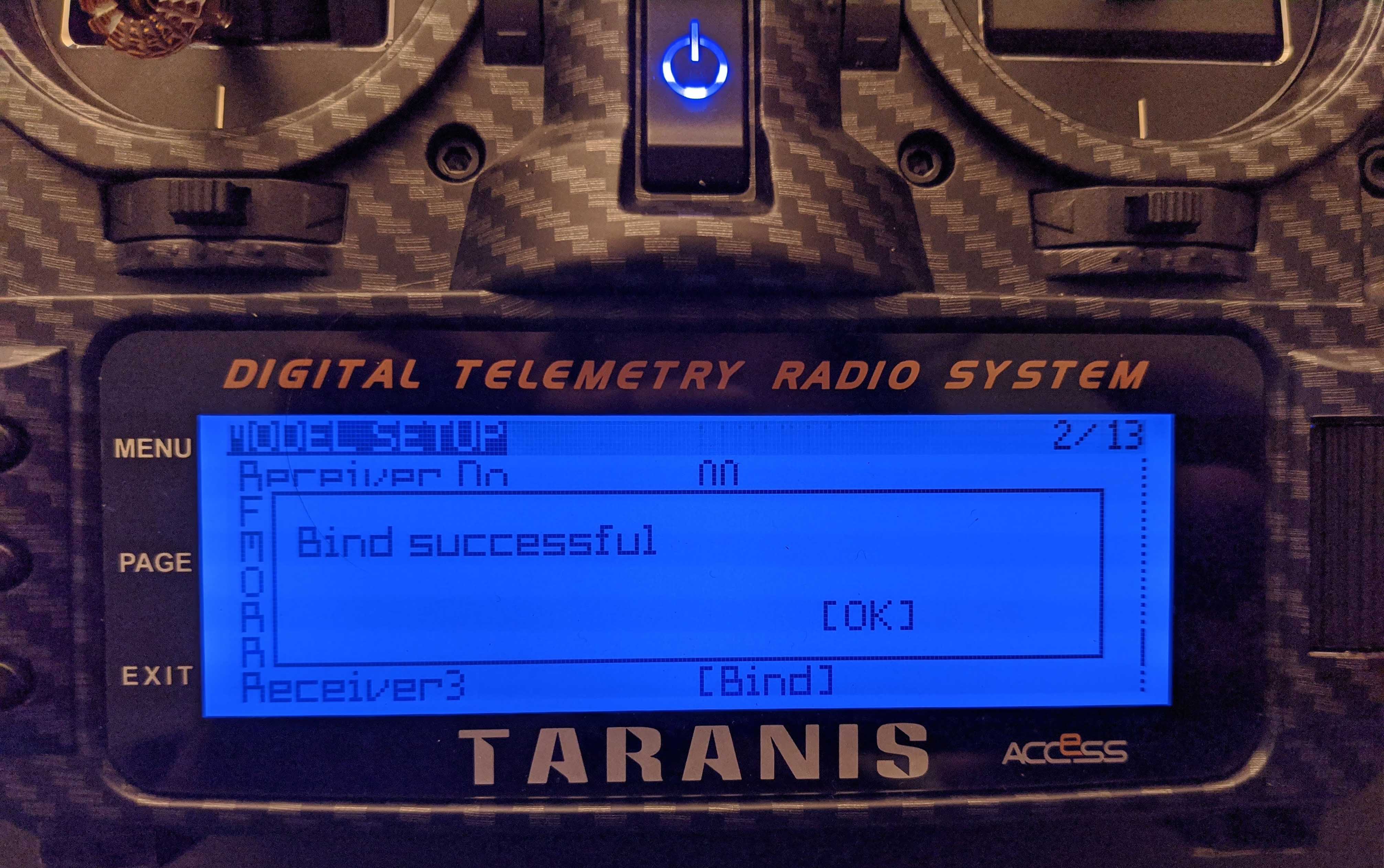
The final result will look like this:
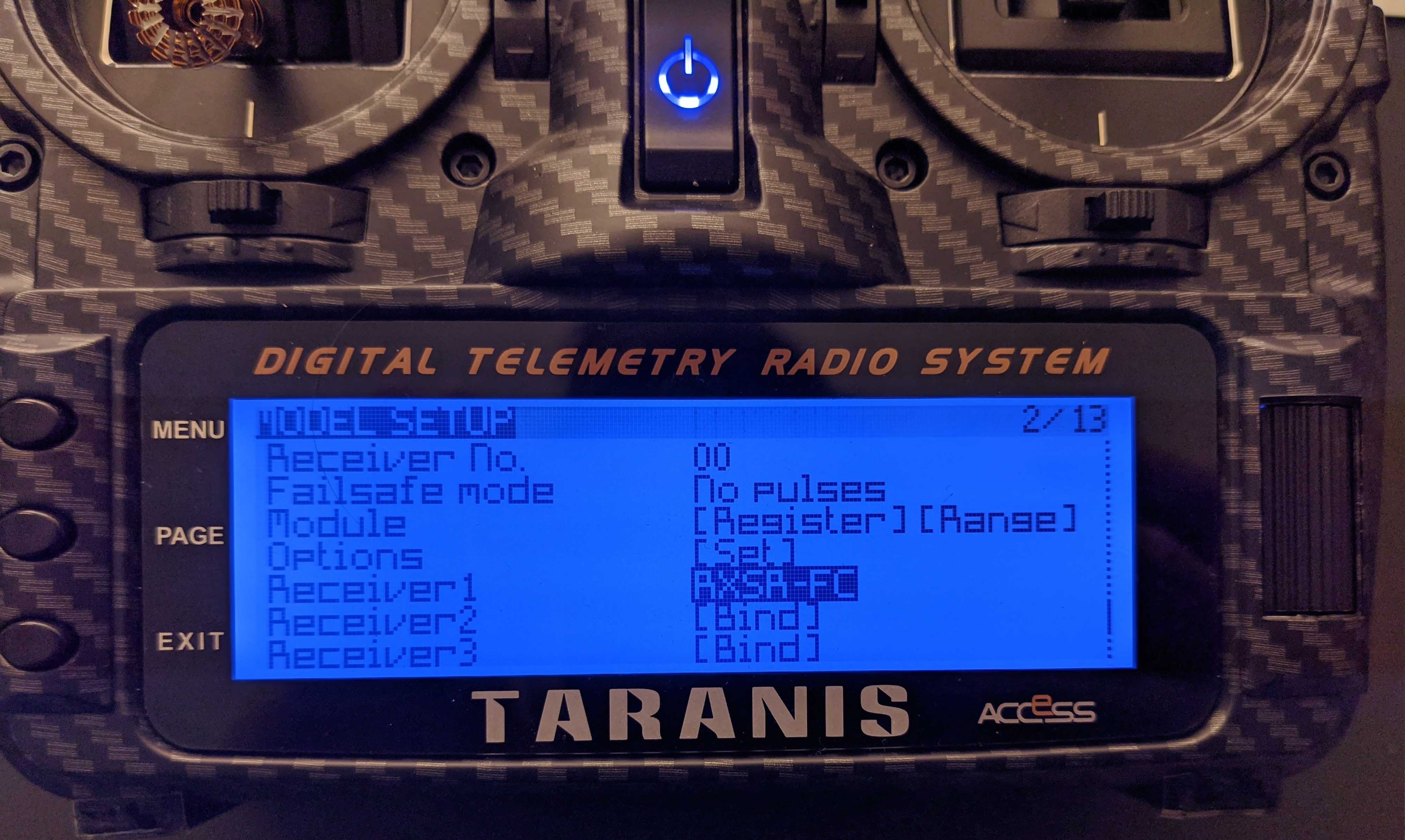
Failsafe Mode
With an X-Series receiver it is possible to set the Failsafe just in the transmitter. Set it to No pulses.
References
https://blog.seidel-philipp.de/how-to-flash-a-frsky-smartport-receiver-with-taranis-9xd-or-qx7s/ How To Set Up FrSky Taranis and Betaflight / Cleanflight Configuration
Comments