With telemetry setup it is possible view the measured sensor data on a radio transmitter via the flight controller and the receiver. It is common that a flight controller contains multiple sensors with data that is sent to the transmitter over the receiver. This means that the receiver has to be capable of transmitting the telemetry data to the radio.
This post covers the telemetry setup using the FPort of a R-XSR receiver that is connected to a single TX pin of the flight controller, in this case the MatekSys F722. The flight controller runs with the Betaflight software that provides the settings to configure telemetry correctly on the flight controller, so that it can communicate the telemetry with the receiver via FPort. As transmitter the Taranis X9D Plus SE 2019 is used which is capable of displaying the telemetry data in different screens.
Receiver and Flight Controller Connection
As mentioned the receiver and the flight controller need to be connected via a port that is capable of transmitting telemetry data. In this case it is the FPort protocol.
Betaflight Configuration
The correct communication protocol needs to be set in the flight controler software. In Betaflight this can be done on the “Configuration” tab:
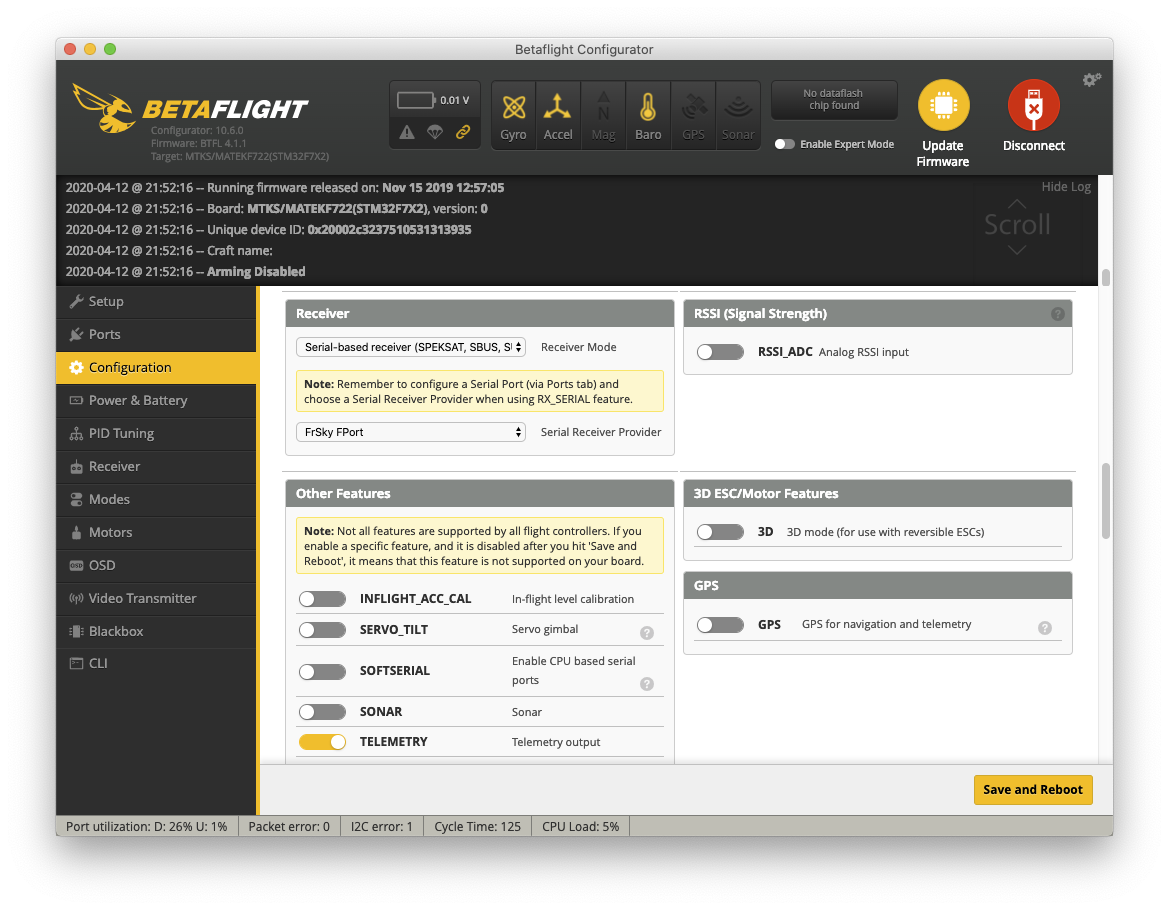
Here the protocol is set to FPort and the telemetry switch is enabled.
Transmitter Setup
For this the battery needs to be connected to the copter so that the receiver can send telemetry data from the flight controller to the transmitter.
In the transmitter we first delete any telemetry.
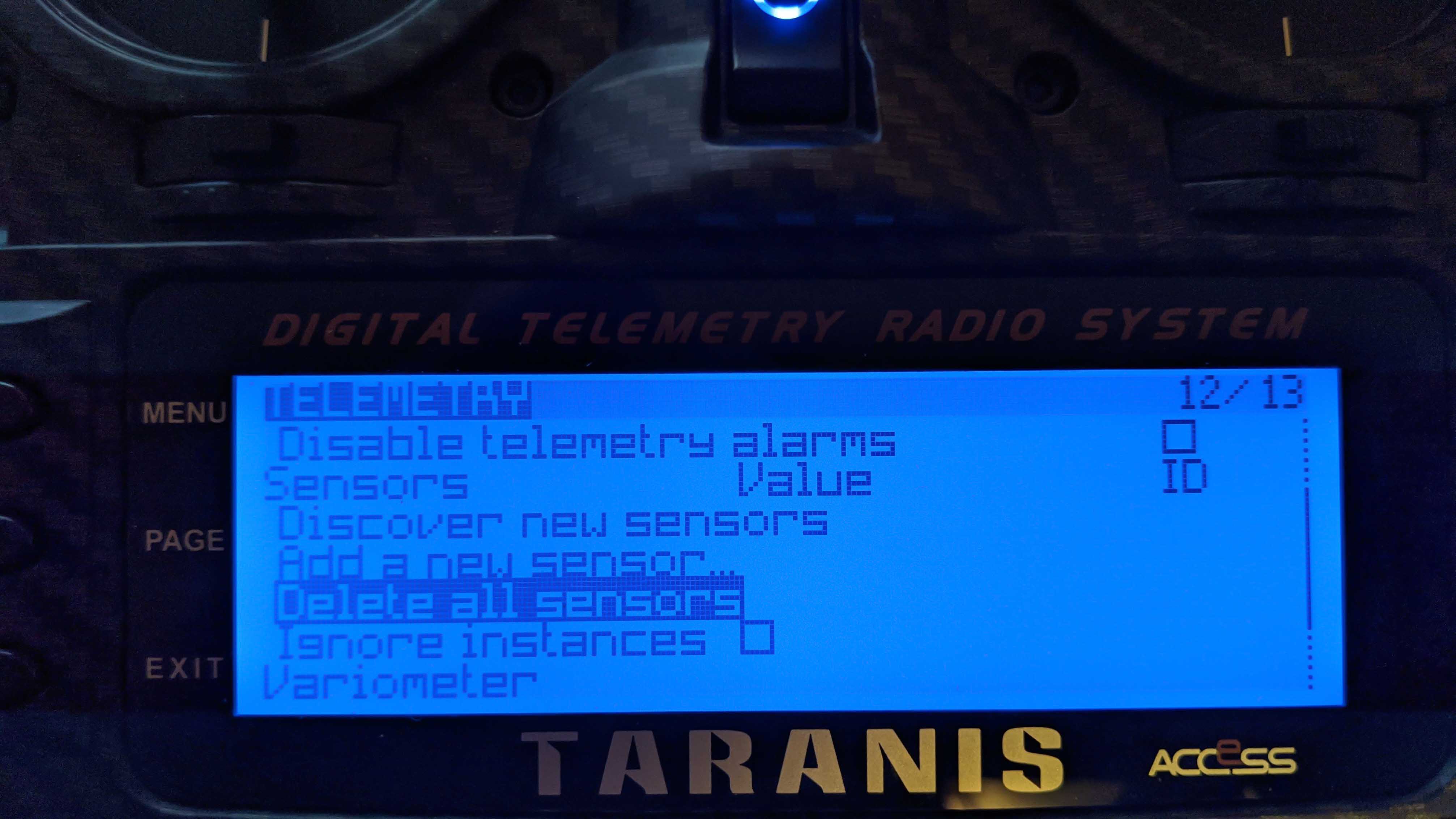
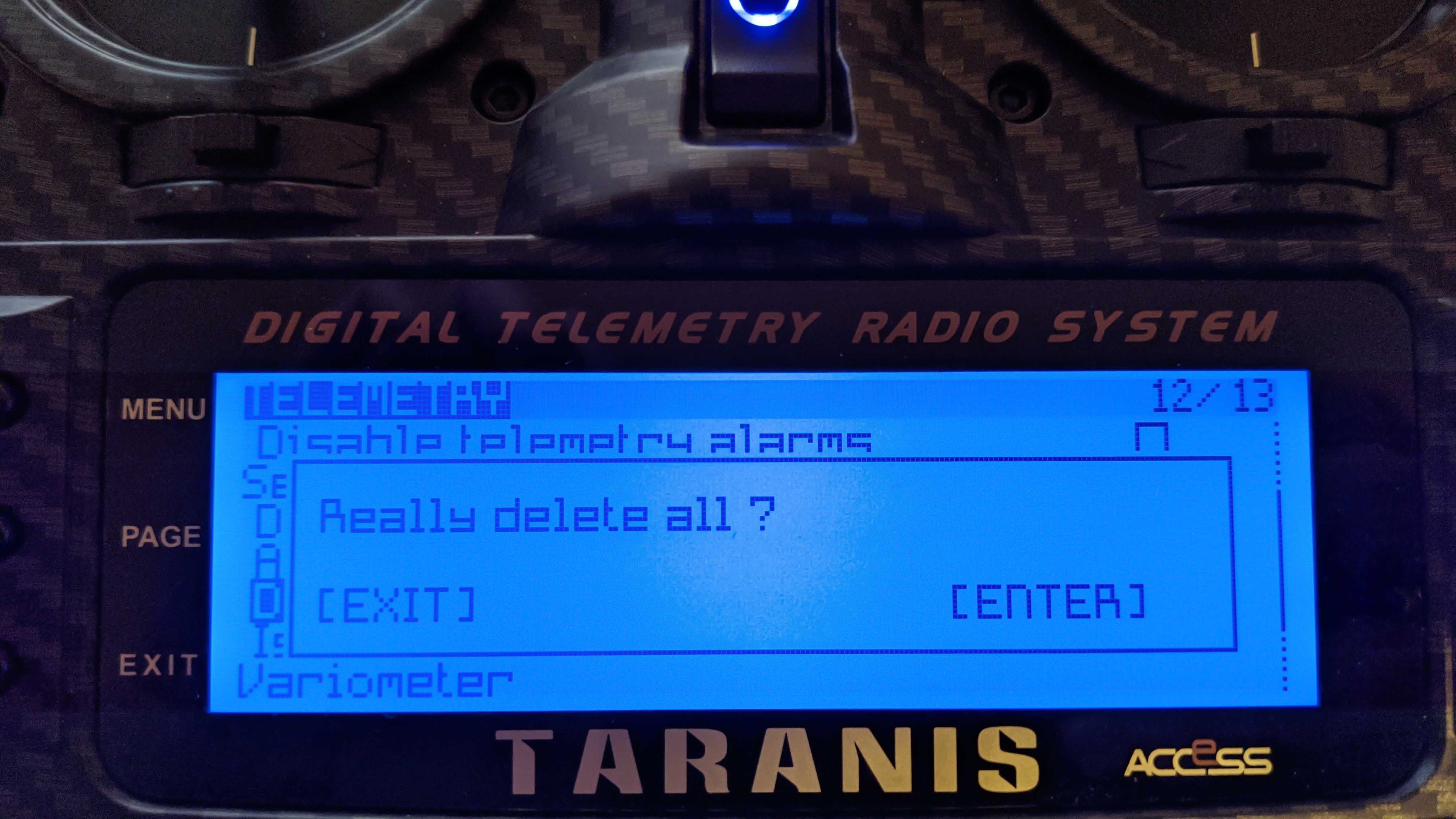
Deletion is required to discover new telemetry data:
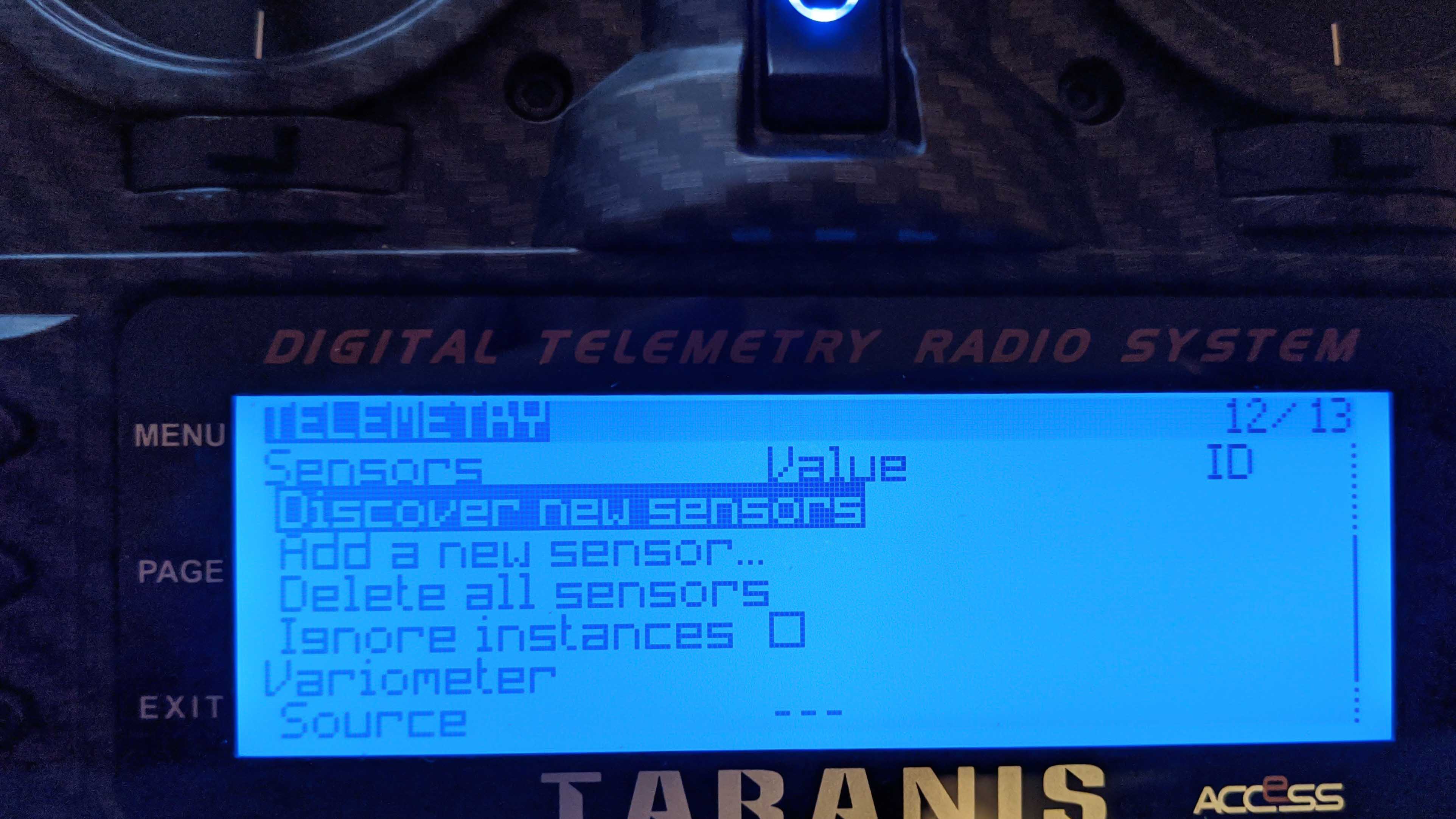
The final result should look like the following:
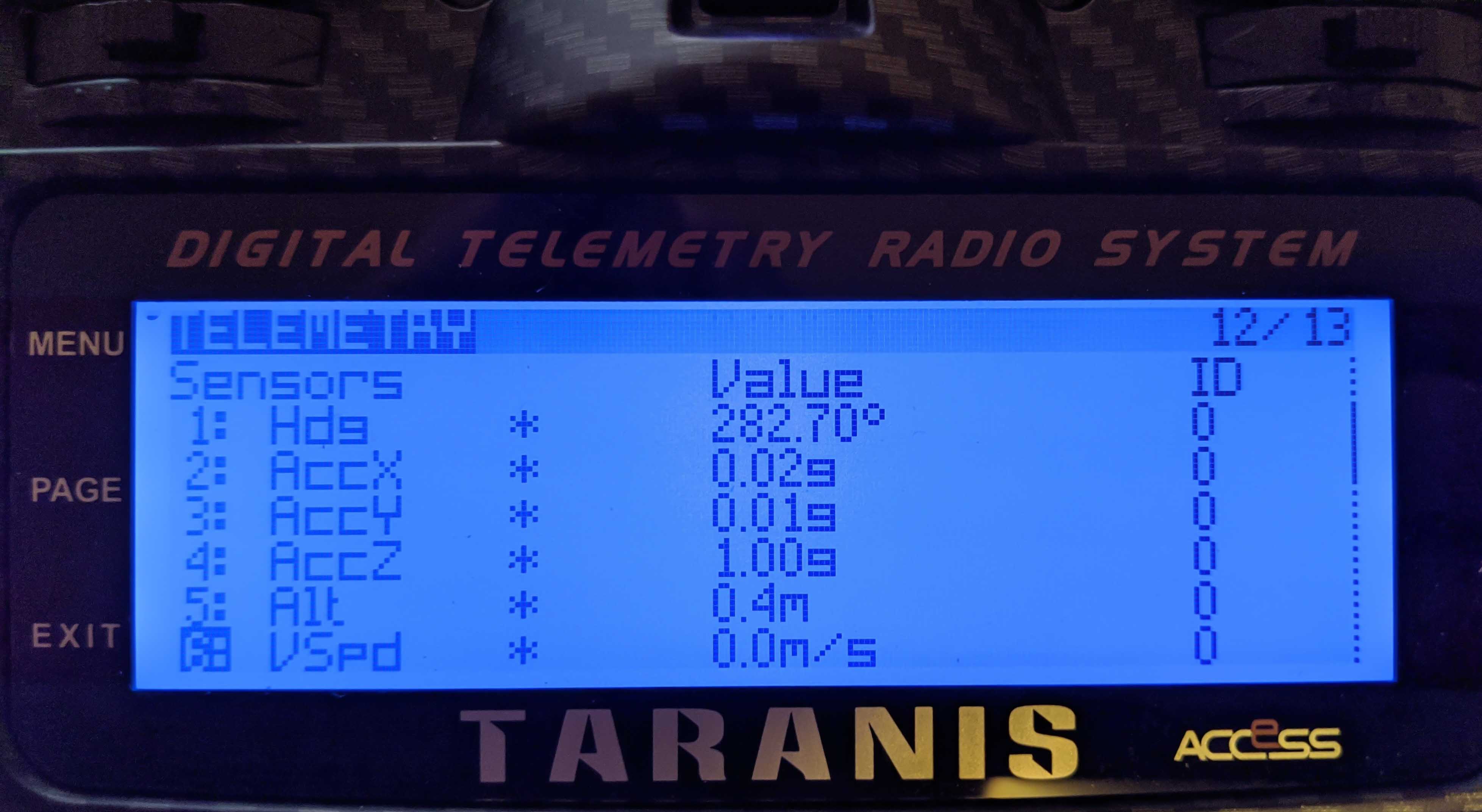
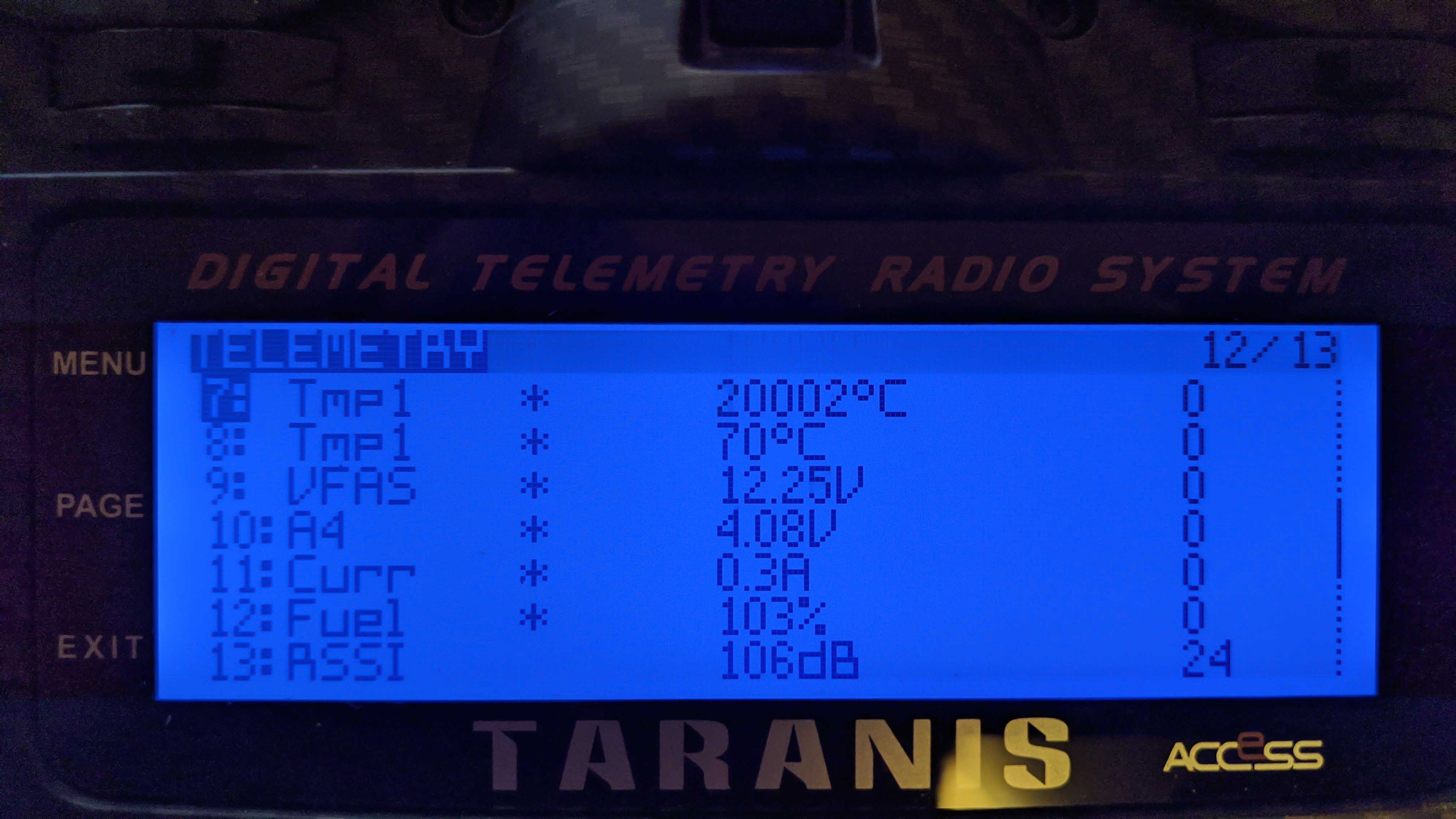
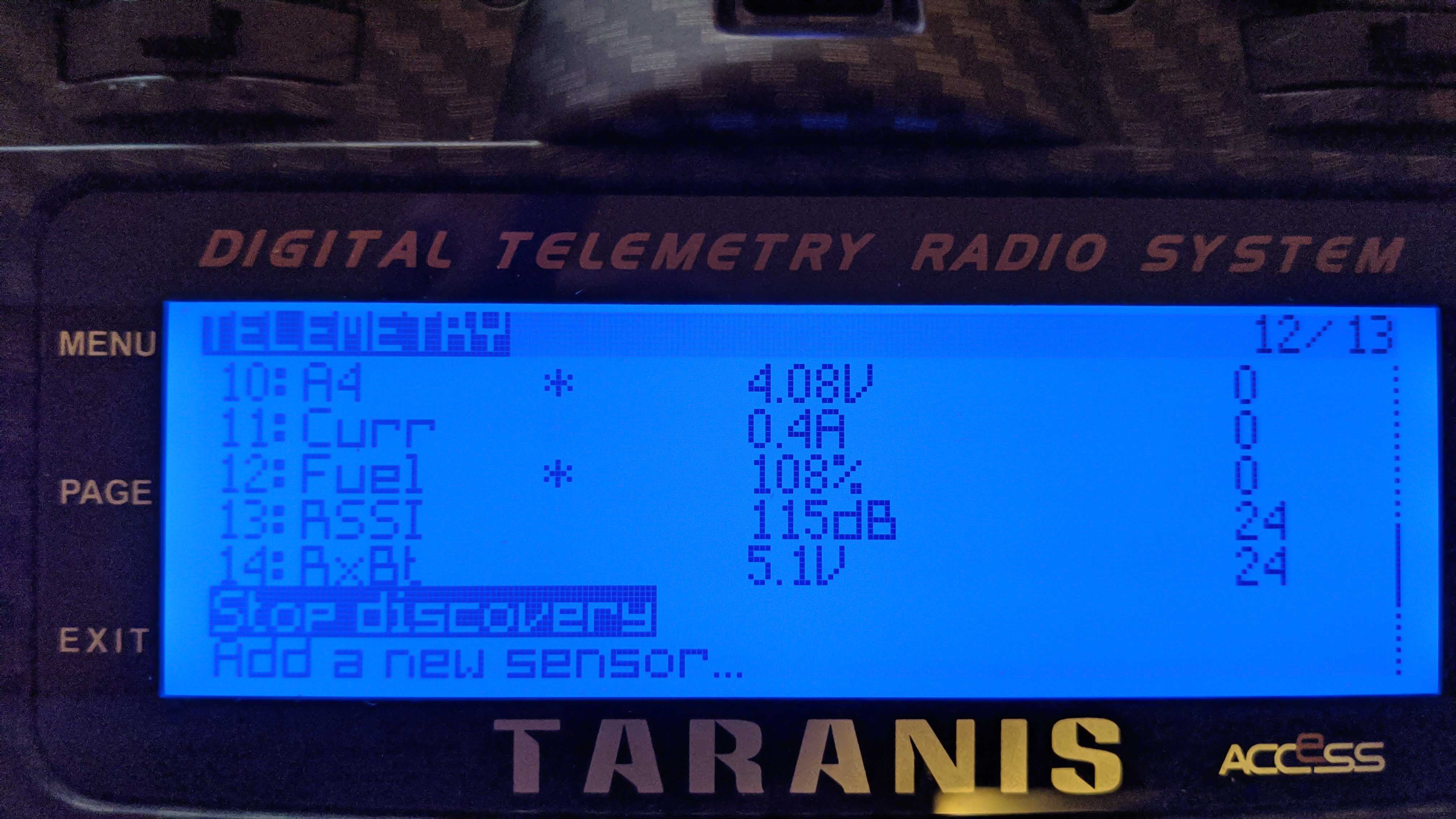
Afterwards it is possible to stop the discovery and to begin the setup of different telemetry screens.
Comments